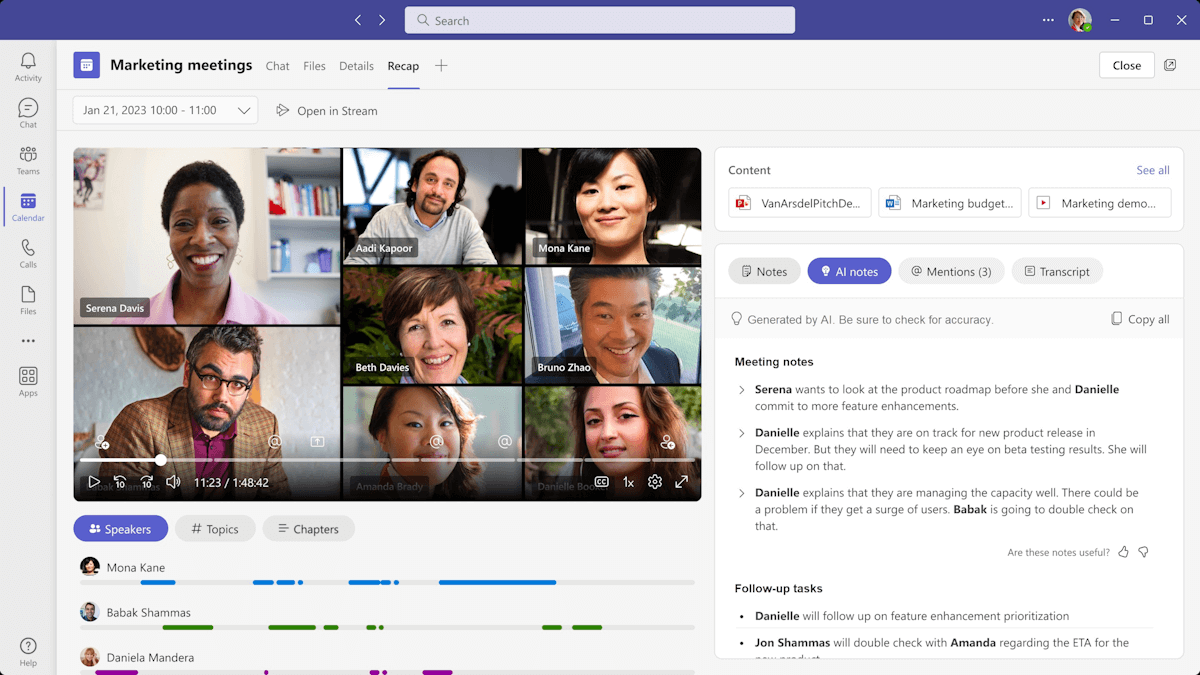Cranborne Cast. Blogs and Guides.
Welcome to our CAST section where you can search a variety of content featuring key areas of interest.
Do keep coming back, we will be growing this section consistently.

AI tools are everywhere at the moment, but for most small businesses the real question is simple: can this actually help us day to day? The answer, increasingly, is yes. AI agents are becoming a practical, affordable way for UK SMBs to lighten workloads, improve responsiveness and strengthen their cyber security without adding to headcount. Here’s what they can realistically take off your plate. Take the admin you never get time for Most small teams lose hours each week to tasks like updating spreadsheets, booking meetings, chasing invoices or sorting inbox clutter. An AI agent can handle these automatically in the background — consistently, accurately and without needing to be chased. It’s not about replacing people; it’s about giving them space to focus on the work that actually moves the business forward. Improve customer response times Customers expect fast answers, even when your team is busy or out on site. AI agents can deal with routine enquiries, provide updates, and pass more complex queries straight to the right person. You stay responsive, your team stays sane, and nothing gets forgotten in the rush. Add another layer of cyber protection Cyber threats are rising across the UK, and many of the attacks we’re seeing at Cranborne start with human error — a missed warning sign, a convincing phishing email, or an unusual login that doesn’t get spotted in time. An AI agent can monitor activity in the background and raise a flag the moment something looks suspicious. It’s not a silver bullet, but it’s an extra pair of eyes when you need it most. Support sales and marketing without extra staff From following up with leads to drafting emails and analysing which campaigns actually worked, AI agents help small businesses stay consistent. They don’t replace your voice or your expertise — they simply keep the wheels turning so opportunities don’t slip through the cracks. Help you make better decisions, faster Instead of digging through systems for data, an AI agent can pull together quick reports, highlight trends and spot issues early. That means business owners get clearer visibility without spending evenings trawling through spreadsheets. The takeaway AI agents aren’t a gimmick. Used well, they become part of the team — handling the repetitive, the routine and the time-consuming. For UK SMBs under pressure to do more with less, they offer a straightforward way to improve efficiency, strengthen security and give your people their time back.

2026 will be a defining year for UK small and medium businesses. Technology is no longer just a background function – it shapes resilience, productivity, and competitiveness. At Cranborne Tech, we see this first-hand across care providers, financial services, retail, and non-profits. The organisations moving forward are the ones treating IT as a strategic enabler, not a cost centre. 1. Cybersecurity First: A Zero-Trust Reality Cyber threats continue to rise, and insurers now require demonstrable controls. SMBs must embed Zero Trust principles: MFA everywhere, continuous monitoring, dark web monitoring and phishing simulations as part of regular staff training. Security is now the foundation of every digital decision. 2. AI-Driven Productivity AI is now built into everyday tools like Microsoft 365. SMBs can save hours each week through automated reporting, meeting summaries, documentation support, and enhanced customer service workflows. Responsible governance and staff training must sit alongside adoption. 3. Cloud Cost Control Licensing and cloud waste became a major issue in 2024–2025. In 2026, SMBs should focus on rationalising tools, removing unused subscriptions, and right-sizing backup and cloud storage plans. A cleaner, more efficient cloud estate lowers costs and reduces complexity. 4. Modernising Infrastructure Cloud environments are now the default, although hybrid is still operational where needed. SMBs need reliable networks, standardised devices, secure remote access, and infrastructure capable of supporting AI-driven workloads. Modernisation boosts stability and improves user experience. 5. Business Continuity That Works Backups alone aren’t enough. SMBs need recoverability: encrypted cloud backups, offline copies, documented disaster recovery plans, and regular testing. Insurers and partners increasingly expect evidence, not assumptions. 6. Compliance and Governance Maturity Clear policies, documented patching, supplier assurance, and ongoing training form the baseline for regulated sectors. Mature governance builds trust and removes friction during audits or contract renewals. 7. Employee Experience Through IT Smooth onboarding, consistent devices, self-service capability, and proactive support make a measurable difference to productivity. In 2026, IT is a core part of employee experience. 8. Automating Everyday Workflows SMBs can now automate HR approvals, finance tasks, customer service routing, and reporting without enterprise budgets. Small steps create meaningful efficiency gains. Book a free IT audit The businesses that will thrive in 2026 are those treating IT as a growth partner. Cranborne Tech is here to help UK SMBs build resilient, secure, and future-ready digital foundations. If you want to understand how your IT supports your business goals and identify any gaps before they become risks, book a free IT audit . We’ll review your current setup and guide you on the next steps.

Over recent months, we’ve seen a sharp rise in phishing activity across our client base — from care providers and financial services to retail and non-profits. Attacks are becoming more sophisticated, more targeted and, crucially, far more convincing. And it isn’t just us seeing the escalation. Darktrace’s global analyst team recently reported that Christmas-themed phishing attacks jumped 327% , while Black Friday and Cyber Monday–themed attacks surged 692% compared to early November — evidence of cybercriminals exploiting peak trading periods. (Full report: darktrace.com/blog/phishing-attacks-surge-in-buildup-to-black-friday) These findings reflect broader national trends. A 2025 UK survey found that 99.6% of retail IT security professionals experienced an increase in cyber threats, with phishing and help-desk impersonation scams among the most common. Frontline teams in particular are being targeted with emails crafted to appear urgent, routine or familiar. The report also identified supply chain exposure as a major vulnerability, with 46% viewing third-party suppliers as their greatest risk. (Source: KnowBe4 – UK Retail Sector Report)

When news broke earlier this year that Jaguar Land Rover (JLR) had been forced to halt production at multiple UK plants due to a cyberattack on one of its suppliers, it sent shockwaves through the business community. The attack didn’t directly target JLR itself, but rather a critical part of its supply chain, yet the consequences were immediate, costly, and highly visible. For organisations of every size, from global manufacturers to SMEs and charities, the lesson is clear: your cyber resilience is only as strong as the weakest link in your supply chain. What Happened at Jaguar Land Rover? The disruption at JLR stemmed from an attack on a third-party supplier that produced key electronic modules used across its vehicle range. When the supplier’s systems were compromised, they were unable to deliver components on schedule. JLR had no choice but to suspend production temporarily, sending thousands of workers home and losing millions in revenue each day. Customers faced delays, dealers had shortages, and brand reputation took a hit. This incident illustrates a truth many businesses are only just recognising: a cyberattack anywhere in your extended ecosystem can hit your bottom line just as hard as an attack on your own network. Why Are Supply Chain Attacks Increasing? Several factors make supply chain attacks attractive to cybercriminals: One breach, many victims: Compromising a supplier often provides access or leverage over multiple downstream organisations. Trust relationships: Businesses tend to grant suppliers higher levels of access or integration, making lateral movement easier once a breach occurs. Weaker security controls: Not every supplier has the same level of cyber maturity. Attackers deliberately target smaller or less well-resourced firms in the chain. Ransom leverage: Attackers know disruption to the supply chain can be so damaging that businesses may feel compelled to pay quickly to restore operations. Research from the UK’s National Cyber Security Centre (NCSC) shows that supply chain compromise is now one of the fastest-growing attack vectors. The JLR case won’t be the last high-profile example. The Real Risks for UK Businesses While a global car manufacturer makes the headlines, SMEs, care homes, housing trusts and non-profits are just as vulnerable. Consider the following risks: Operational disruption – inability to deliver services or products due to supplier outage. Data leakage – if a supplier holds or processes your customer data, a breach could expose you to regulatory fines. Financial loss – downtime, remediation, and reputational damage all carry a cost. Regulatory compliance – frameworks like GDPR and the Cyber Security & Resilience Bill place responsibility on you for the security of your data, even when processed by third parties. Ignoring these risks is no longer an option. How to Build Cyber Supply Chain Resilience? So, what practical steps can organisations take? Here are some best practices Cranborne recommends to our clients: 1. Map Your Supply Chain Start by identifying all your key suppliers, contractors, and service providers. Understand what systems or data they touch and how critical they are to your operations. Many businesses are surprised at just how many third-party relationships they depend on. 2. Assess Supplier Security Not all suppliers are equal. Carry out due diligence on their cyber posture. Do they have Cyber Essentials or ISO 27001 certification? Do they conduct regular penetration tests? Build these checks into your procurement process. 3. Contractual Safeguards Where possible, include security requirements in supplier contracts. Define expectations around data handling, breach notification, and compliance. Make sure there are consequences for non-compliance. 4. Continuous Monitoring Cyber risk is not a one-time exercise. Implement processes to regularly review supplier risk, update assessments, and track any incidents. Automated risk-scoring tools can help. 5. Incident Response Planning Assume that at some point, a supplier will suffer a breach. The key is to minimise impact. Have clear playbooks for how you will respond if a critical partner goes offline. Test those plans regularly. 6. Diversify Where Possible Avoid single points of failure. If one supplier provides a mission-critical service, explore whether an alternative source or backup arrangement is feasible. 7. Educate Your Team Procurement, finance, and operations teams all play a role in managing supplier risk. Make sure they understand what to look for and how to escalate concerns. Turning Risk into Opportunity Customers, investors, and regulators are all placing increasing emphasis on resilience and good governance. Demonstrating that you manage your supply chain risks effectively can strengthen your reputation, build trust, and open new opportunities. For SMEs in particular, achieving Cyber Essentials Plus certification and working with partners like Cranborne can also make you more attractive to larger customers who want assurance that their downstream supply chains are protected. How Cranborne Supports Cyber Essentials At Cranborne, we guide organisations through the Cyber Essentials and Cyber Essentials Plus certification process from start to finish. Our team helps you assess your current controls, identify gaps, and implement the technical and policy measures needed to meet the standard. Final Thoughts The Jaguar Land Rover incident is a wake-up call for all UK organisations. Even the biggest brands can be brought to a standstill by an attack outside their direct control. By taking proactive steps now, from mapping suppliers to embedding cyber requirements in contracts, businesses of every size can build greater resilience and reduce their exposure. At Cranborne, we work with organisations across healthcare, financial services, retail and non-profit sectors to strengthen their cyber resilience, including supply chain risk management. If you’d like to explore how we can support your organisation, get in touch with our team today.
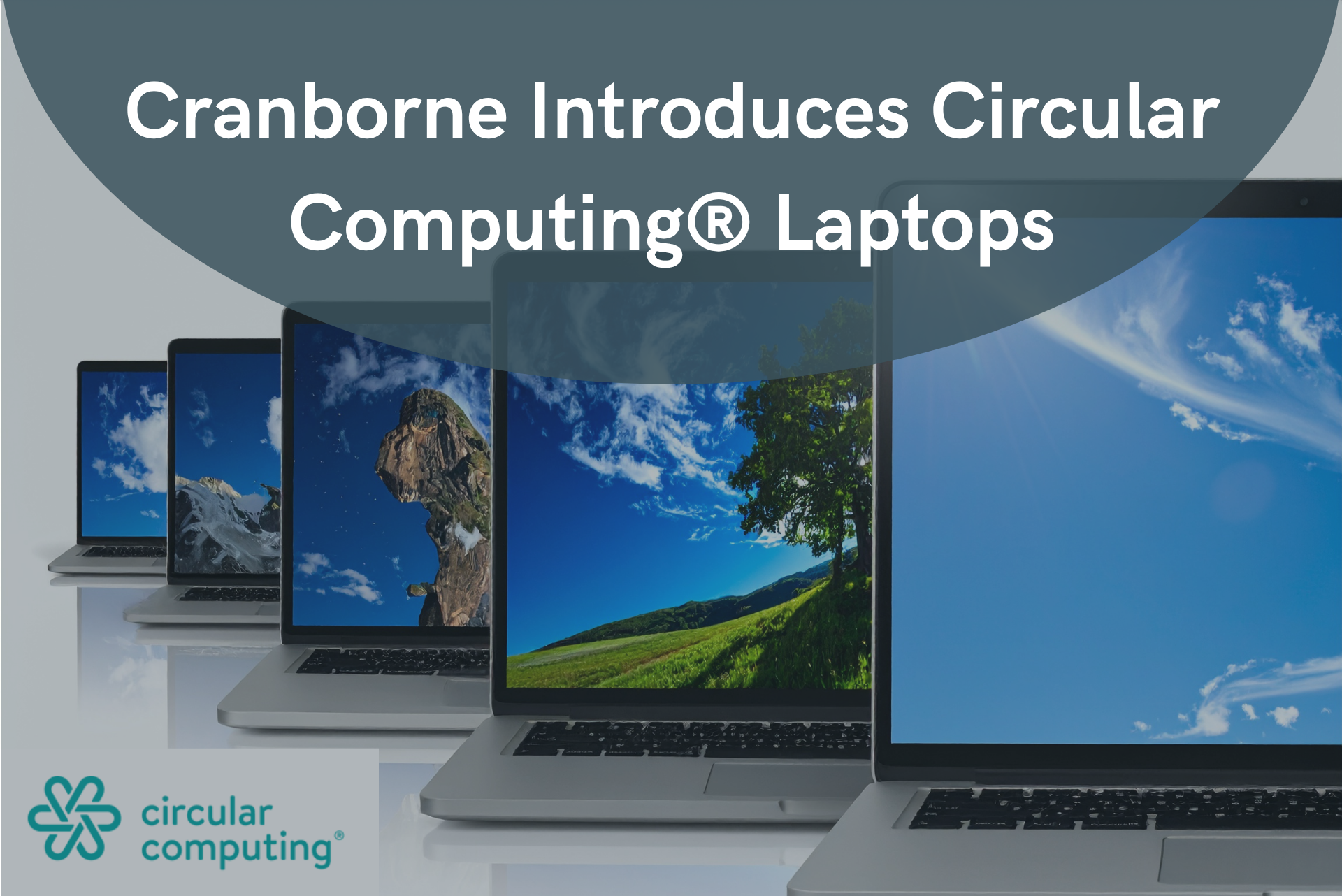
At Cranborne, we believe technology should work for your business without costing the planet. That’s why we’re now offering Circular Computing® premium refurbished laptops and enterprise-grade devices from Dell, HP and Lenovo that deliver the reliability you expect, at a lower environmental cost. These laptops aren’t “second-hand” in the usual sense. They’re remanufactured in a purpose-built facility – the only one in the world with the BSI Kitemark™ for refurbishment and come with Windows 11, tested batteries and a 1–3 year warranty. In short: dependable machines that feel like new.

Cranborne are trialling a new AI-powered IT service support system with one of our leading clients. Instead of waiting for a technician or logging a ticket the old way, you’ll be able to get instant help by speaking to the AI. It can solve common problems straight away and, if needed, pass the details to the Cranborne team so they can pick it up quickly. What this means for your business Faster responses – no waiting in a queue, the AI helps immediately. 24/7 availability – support is always on, even during nights and weekends. Consistent answers – you’ll always get the same clear guidance. Smarter escalation – if the AI can’t fix it, Cranborne receives the full details, saving you time. More time for care – routine issues are dealt with automatically, letting you focus on residents. Why this matters Reliable IT keeps your business running smoothly, from accessing care records to managing rotas. By trialling this new system, we’re making sure you have quicker, easier access to support whenever you need it. Keep an eye out for more details about this new service. Together, we can make technology work better for everyone.

At Cranborne, we believe technology should work for you, not create extra hassle. Microsoft Copilot is one of those rare tools that can genuinely transform the way your business operates. Built directly into the Microsoft 365 apps you already use, Copilot acts like a digital assistant: it can summarise, analyse, draft, and suggest, freeing you and your team to focus on higher-value work. How to use Copilot effectively Here are our 10 practical tips to help your organisation use Copilot effectively: 1. Start with clear prompts Copilot responds best to clear instructions. Instead of asking “summarise this”, try “summarise this 8-page report into three bullet points for a board meeting, with a focus on financial risks.” Think of it as giving directions: the more detail, the better the result. 2. Cut down admin time Repetitive tasks can drain productivity. Copilot can draft routine emails, pull together meeting notes, or create first versions of policies and proposals. For example, in Word, paste your bullet points and ask Copilot to turn them into a client-ready letter. 3. Use it for smarter analysis Data-heavy work can feel overwhelming. Copilot in Excel helps by spotting trends, creating charts, and explaining results in plain English. Try asking: “Show me sales trends over the last six months and highlight any anomalies.” 4. Brainstorm new ideas Whether it’s campaign messaging, fundraising themes, or names for a new product, Copilot can act as a springboard. You might not use its exact wording, but it can break creative block and give you fresh directions. 5. Make meetings more productive Copilot in Teams can generate recaps, list key decisions, and flag follow-up actions. This means even if someone misses the call, they can get up to speed in minutes — not hours. 6. Keep communications consistent From HR policies to customer updates, Copilot can help adjust tone and simplify complex wording. Ask it to “rewrite this in plain English” or “reframe this for a client-facing audience.” 7. Upskill your team gradually The best way to learn Copilot is to use it. Encourage small steps: ask staff to test it on formatting documents, restructuring notes, or preparing short summaries. Building confidence in these small wins will help adoption across the business. 8. Always review and refine Copilot is powerful, but it’s not perfect. Treat its outputs as a draft, not a final version. Make sure the content is fact-checked, personalised, and aligned to your organisation’s values. 9. Apply the same security standards Remember: Copilot works with your data. Train staff to apply the same confidentiality rules as they would with emails or shared files. Sensitive information should be handled with care. AI doesn’t remove your responsibility. 10. Build a “Copilot mindset” The biggest productivity gains come when your team gets into the habit of asking: “Could Copilot help with this?” Over time, those daily time-savers compound into meaningful efficiency gains across the business. The Cranborne approach: We’re already seeing how Copilot helps care homes reduce admin burden, how charities use it to streamline reporting, and how finance firms use it for quick analysis. Every sector has its own wins. If you’d like a tailored session on how Copilot can benefit your organisation from security considerations to staff training, Cranborne is here to support you.

Artificial Intelligence (AI) has moved from being a future concept to a daily reality in IT. For businesses of all sizes, AI is already reshaping how IT services are delivered, monitored and secured. From predictive threat detection to automated support, AI is transforming managed IT into something more proactive, more efficient, and more resilient than ever before.
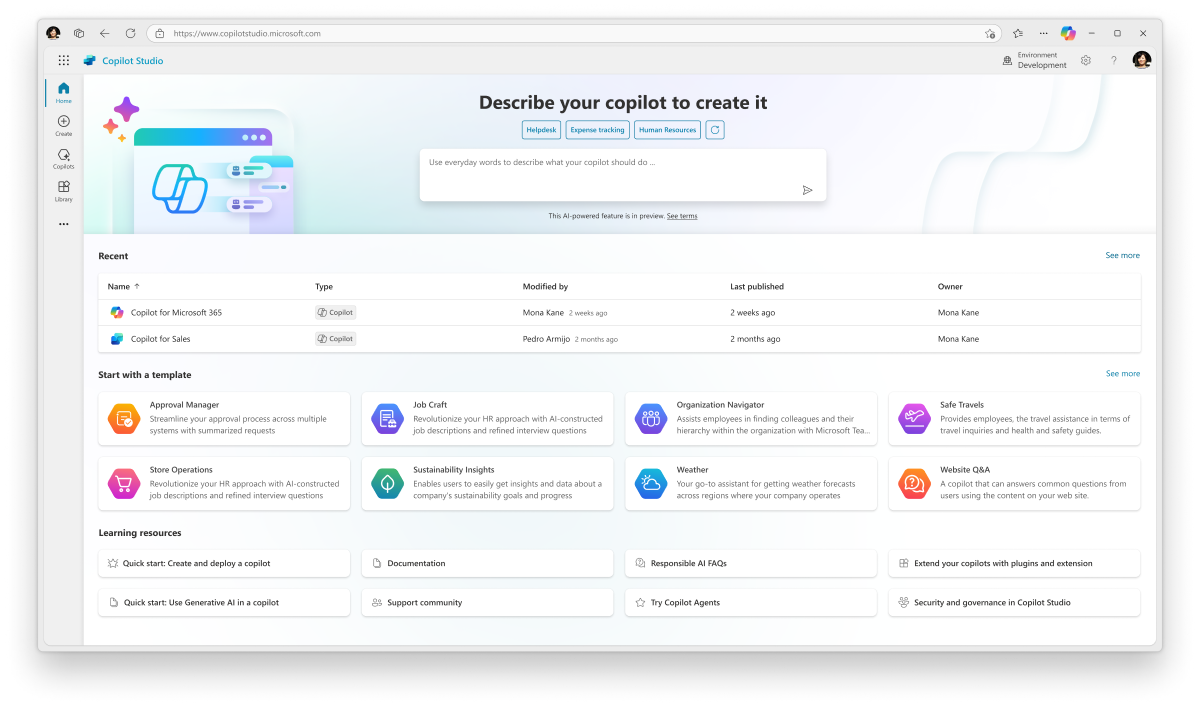
Unlocking Productivity: How CoPilot Studio Can Transform the Way You Work “CoPilot isn’t about replacing people. It’s about freeing them to do their best work. And CoPilot Studio gives you the tools to make that happen your way”. All businesses today are seeking greater efficiency, clarity, and responsiveness – drivers for business success. We’re increasingly leaning on technology to streamline operations, and Microsoft CoPilot Studio is emerging as a powerful new tool to empower teams, helping them work smarter, faster and with more confidence and security. But what exactly is CoPilot Studio? And how can it help organisations like yours? Let’s break it down. What Is Microsoft CoPilot Studio? CoPilot Studio is Microsoft’s low-code environment that allows businesses to build, customise, and manage their own AI-powered assistants tailored to their unique needs. It integrates seamlessly with Microsoft 365 apps like Outlook, Teams, Word, Excel, and Power Platform. Essentially, it’s a way for you to train your own “CoPilot” to know your workflows, your data, and your users making it infinitely more useful than a general-purpose chatbot. Unlike the default CoPilot that sits within Microsoft 365 (which is still powerful), CoPilot Studio allows customisation and automation beyond what comes out of the box. What’s the Difference Between CoPilot Studio and Other AI Tools? While tools like ChatGPT or other LLMs are great for general brainstorming or copywriting, CoPilot Studio is: Integrated with your Microsoft 365 tools Customisable for your business Able to automate real workflows Trainable on your specific documents and policies It’s not just about “answering questions” it’s about automating tasks and surfacing knowledge in real-time, where your staff already work. Why It Matters for Your Business CoPilot Studio isn’t just a flashy new AI toy, it has real, immediate implications for how small to mid-sized organisations manage work. Here’s how it can drive impact: Custom Workflows Need to automate staff onboarding, document approval, or incident reporting? CoPilot Studio allows you to design those flows with minimal coding. It means less time spent on repetitive admin and more time focused on outcomes. Internal Knowledge Access CoPilot can be trained to access and respond with information from your own documents, policies, or procedures. Staff can ask, “How do I log a safeguarding concern?” or “Where’s the holiday policy?” and get instant answers based on your actual documents, not internet guesses. Sector-Specific Integration Whether you're a care home, a charity, or a retailer CoPilot Studio can adapt to your terminology, systems, and processes. For example: In healthcare, it can provide quick access to care plans or log compliance notes. In the non-profit sector, it can streamline grant applications or volunteer scheduling. In retail, it can help with inventory queries, staff rotas, or FAQs from customers. Real-World Example: From Request to Resolution Let’s say you run a small chain of care homes. A new employee joins and has questions about reporting medication errors. With CoPilot Studio: You’ve already built a simple assistant that sits inside Teams. The assistant is connected to your compliance handbook and company SharePoint site. The new employee opens Teams, types their question, and gets a tailored answer, complete with a link to the reporting form. That’s one less support ticket. One more confident team member. And crucially, faster compliance with CQC standards. Security and Governance Built In A key concern for many organisations is data privacy. Microsoft CoPilot Studio addresses this with enterprise-grade security: Data doesn’t leave your tenant. All information is stored within your Microsoft 365 environment. Role-based access control allows you to limit who can see or edit content. Audit trails and version control ensure oversight and compliance. This makes it a trusted option for regulated industries, like healthcare or finance, where security is non-negotiable. What Does It Take to Get Started? You don’t need to be a developer. Most CoPilot Studio apps can be built using a drag-and-drop interface, similar to Power Automate or Forms. However, working with a partner like Cranborne Tech can help ensure: Your assistants are compliant, secure, and well-tested You’re integrating CoPilot with SharePoint, Teams, and third-party systems effectively Your users receive proper training and documentation Think of us as your AI adoption guide helping you build once, and benefit for months or years to come. Future Roadmap Organisations piloting CoPilot Studio are already seeing gains in: Staff productivity (less time searching, more time doing) Response consistency (especially for customer service or compliance) Automation ROI (reducing time spent on routine workflows) As Microsoft continues to invest in its AI stack, we expect even tighter integration with Dynamics, Outlook, and third-party SaaS tools. Ready to Explore CoPilot Studio? We’re helping clients right now to map use cases, build internal bots, and reduce time spent on manual processes. If you’d like a quick walkthrough of what CoPilot Studio could do for your organisation, get in touch for a demo or discovery call.
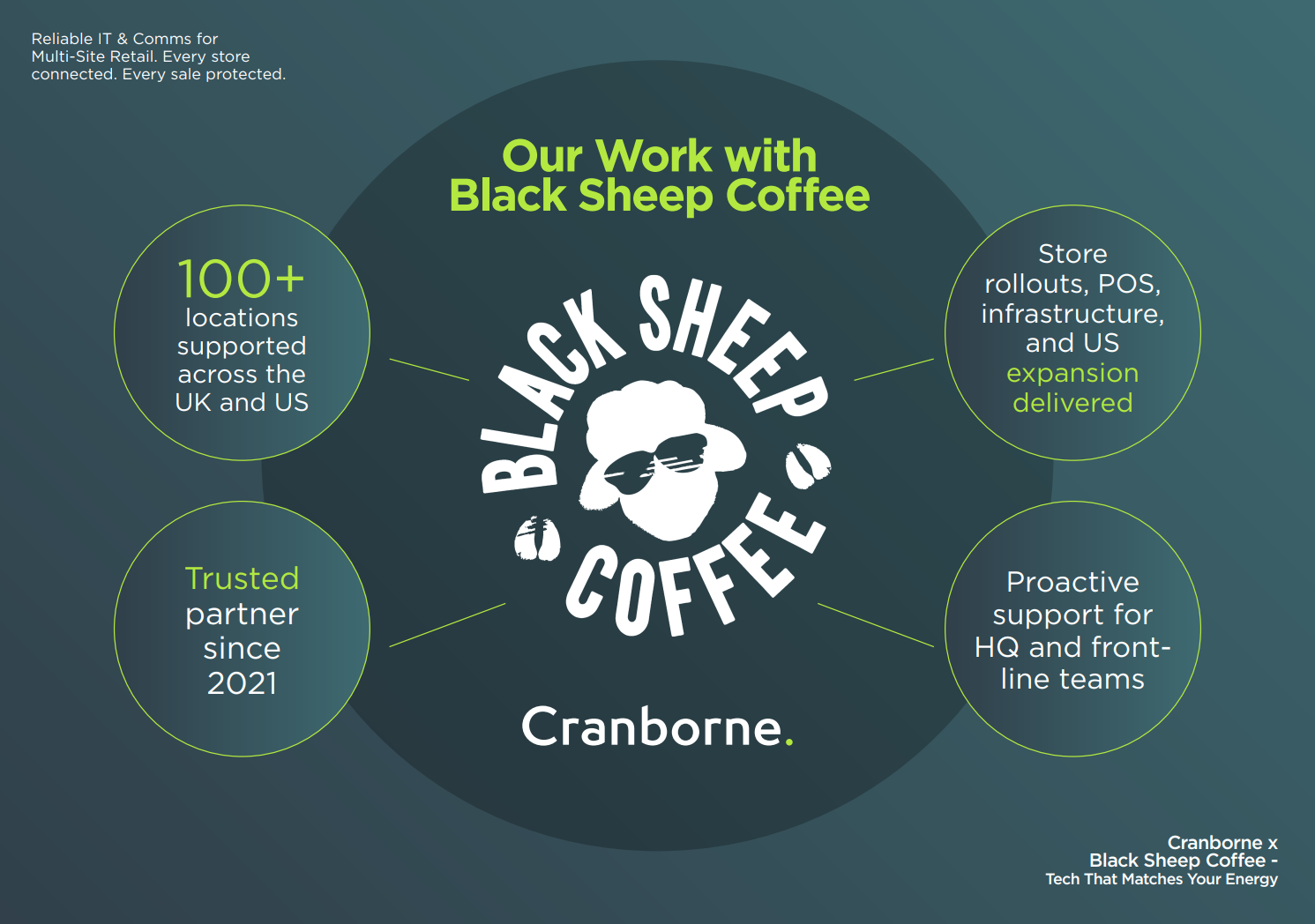
Hi everyone, I wanted to share something exciting that’s been brewing behind the scenes (and yes, pun intended) Cranborne Tech is now officially operating in the US. We’ve always been about growing with our clients, and this step is no different. One of our longest-standing partners, Black Sheep Coffee, has expanded across the pond, and we’ve gone with them. If you know BSC, you know they don’t do anything by halves. Bold brand, fast growth, and a proper challenger spirit. Since 2021, we’ve been their go-to IT partner here in the UK. And now, we’re handling IT rollouts, support, and infrastructure across their growing US store network too. It’s a big moment for them and for us. “Have Tools, Will Travel” Let me be clear: this isn’t just a “we’re now international” PR line. What it really means is: You can trust us to support you beyond the UK We’ve proven we can deliver at speed, at scale, and across borders And if your business is expanding or franchising? We’re the partner who won’t need to ‘start from scratch’ every time you add a new site With BSC, we’ve built and supported 100+ sites across the UK and US, everything from WiFi and tills to AV, CCTV, and fibre installs. And because we know their setup inside out, we’re already in tune with what works (and what doesn’t) when it comes to rolling out tech in high-pressure, fast-moving environments. Why This Should Matter to You (Even if You’re Not Selling Coffee) Whether you’re in retail, care, housing, finance, or charity work a lot of the challenges are the same: You need reliable IT that doesn’t slow you down You want someone who gets your business And ideally, you want fewer tech headaches That’s what we do. We’re not flashy. We’re not a faceless call centre. We’re the ones you call when something needs fixing, building, or making simpler. And now we’re offering that same energy in the US too. A Bit About What We Actually Do (in Plain English) Here’s the kind of stuff we’ve been delivering for Black Sheep Coffee and could be doing for you too: Plug-and-play IT installs (we manage the contractors so you don’t have to) POS & network setup that actually works on day one Cyber Essentials Plus protection for retail and hospitality environments Store connectivity with backup 5G (because yes, the internet will go down eventually) 24/7 remote support so your team can focus on customers, not tech tickets The best bit? We’re already approved, tested, and trusted by the people who need us most the store managers, the franchisees, the ops teams who just want things to work. Planning to Grow? Let’s Talk If your business has big plans whether that’s launching new locations, entering new markets, or just wanting to tighten things up operationally, we should chat. We’ve got the people, the tools, and the experience to scale with you. And we’ll never bamboozle you with tech jargon or trap you in long-winded contracts. We do what we say we’ll do. We fix things fast. And we’re proud to grow with the people we work with from the very first store to the 100th and beyond. Want to know more about how we’re supporting BSC in the US, or how we could help with your next move? Just drop me a message. nick@cranborne.tech You’ve probably got my mobile already 😄 Catch up soon, Nick Managing Director, Cranborne Tech